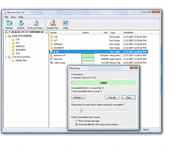Merge partial data recovered in different environments
If some disc appears to be fully or partially unreadable on your computer, you can try to read it on another system or with different CD/DVD reading device. This may be useful because there is some very small mechanical difference between various reading devices.
Some physical parameters, such as temperature, may also vary during successive reading attempts. So, as a result you may find out that different areas of the disc require different environments to read them properly. However usually you do not have an option to read the first part of a file on one device and second part of the same file on another one.
Recover Disc provides such possibility. When you extract a file from a disc and some problem areas can not be properly read, the corresponding places in the file are left blank. When you later try to extract same file, the program will read only the part that was not extracted before and merge it with the previously extracted data. This will also work if you need to save an image of the full disc or a track.
Finally, if there is one scratch on the disc that makes only a few sectors unreadable, you can try to polish it, but before doing that you should extract all the other data to avoid damaging it.
Some physical parameters, such as temperature, may also vary during successive reading attempts. So, as a result you may find out that different areas of the disc require different environments to read them properly. However usually you do not have an option to read the first part of a file on one device and second part of the same file on another one.
Recover Disc provides such possibility. When you extract a file from a disc and some problem areas can not be properly read, the corresponding places in the file are left blank. When you later try to extract same file, the program will read only the part that was not extracted before and merge it with the previously extracted data. This will also work if you need to save an image of the full disc or a track.
Finally, if there is one scratch on the disc that makes only a few sectors unreadable, you can try to polish it, but before doing that you should extract all the other data to avoid damaging it.